Infineon Boards and Imagimob Studio
This section provides step-by-step information on building a model using Imagimob Studio and deploying the model onto Infineon boards. It covers the entire workflow, including, collecting, labeling, and importing data, preprocessing data, designing and training models, model evaluation and code generation using Imagimob Studio and deployment of the model on Infineon boards using ModusToolbox™ or Aurix™ Development Studio.
To facilitate understanding, we use the siren detection starter project in Imagimob Studio as an example, detailing each step involved in building and deploying the model. For deployment purposes, we offer a code example that includes a pre-generated model from the siren detection starter project, ready for deployment on Infineon boards.
Once you have built your own model, you can replace the model in the code example with your own model created in Imagimob Studio. This allows you to use the code example as-is to deploy your model on Infineon boards.
Infineon Boards
We will demonstrate the deployment process on the following boards:
PSoC™ boards
Infineon provides a broad portfolio of hardware development kits to aid in the rapid prototyping and evaluation of PSoC™ MCU based applications. Among these are the PSoC™ 6 and PSOC™ Edge boards, both of which are fully supported by ModusToolbox™. A code example is provided for each evaluation board.
1. PSoC™ 6
Infineon PSoC™ 6 board is built on an ultra-low-power architecture and MCUs feature low-power design techniques that are ideal for battery-operated and low-power embedded applications. The dual-core Arm® Cortex®-M4 and Cortex-M0+ architecture lets designers optimize for power and performance simultaneously. Check out Infineon PSoC™ 6 boards here (opens in a new tab).
2. PSOC™ Edge
Infineon PSoC™ Edge devices are based on high performance Arm® Cortex®-M55, including Helium™ DSP support paired with Arm® Ethos™-U55 and Cortex-M33 paired Infineon’s ultra-low power NNLite neural network accelerator. Support for “always-on” sensing and response makes the devices ideal for advanced IoT devices such as smart home, security, wearables, robotics, and many more. The family of devices come and ample on-chip memories to support most advanced applications PSOC™ Edge consists of dozens of devices that provide scalability for increasingly sophisticated next-generation intelligent systems, while enabling software reuse and portability. Check out Infineon PSOC™ Edge boards here (opens in a new tab).
TRAVEO™ T2G
Infineon offers an extensive range of hardware development kits designed to facilitate the rapid prototyping and evaluation of applications based on the TRAVEO™ T2G MCU. Among these are the TRAVEO™ T2G Body Entry Lite and TRAVEO™ T2G Body High Lite kits, both of which are fully supported by ModusToolbox™. A code example is provided for each evaluation board.
1. TRAVEO™ T2G Body Entry Lite Kit (KIT_T2G-B-E_LITE)
 |
|---|
The TRAVEO™ T2G Body Entry Lite evaluation kit allows you to evaluate and develop applications using the TRAVEO™ T2G Body Entry MCU. ModusToolbox™ software can be used for developing and debugging TRAVEO™ T2G-B-E MCU projects. This kit features the CYT2BL MCU, which includes an ARM® Cortex®-M4 core. Although it lacks a native audio interface, the example project analyzes preloaded audio data stored in the 4 MB code flash memory.
You can purchase the KIT_T2G-B-E_LITE here (opens in a new tab).
2. TRAVEO™ T2G Body High Lite Kit (KIT_T2G-B-H-LITE)
 |
|---|
The TRAVEO™ T2G Body High Lite evaluation kit allows you to evaluate and develop applications using the TRAVEO™ T2G Body High MCU. ModusToolbox™ software can be used for developing and debugging TRAVEO™ T2G-B-H MCU projects. This kit features the CYT4BF MCU, which includes two ARM® Cortex®-M7 cores and 8 MB of code flash memory. It also has hardware capabilities for audio, supporting I2S and TDM interfaces. For the example project, live data from a microphone is utilized, specifically using the S2GO MEMSMIC IM69D.
You can purchase the KIT_T2G-B-H-LITE here (opens in a new tab). The S2GO MEMSMIC IM69D is available for purchase here (opens in a new tab).
The S2GO MEMSMIC IM69D cannot be directly connected to the S2GO interface of the KIT_T2G-B-H-LITE due to mismatched I2S pins. An adapter board is required for proper connection. Detailed instructions for creating this adapter board are provided in the relevant section.
AURIX™ TC375 Lite Kit
Infineon's low-cost development board on the AURIX TC375 MCU is ideal for automotive motor control applications. AURIX™ TC375 lite kit is equipped with a 32-Bit Single-Chip AURIX™ TriCoreTM based-Microcontroller AURIX™ TC375. It can be used with a range of development tools including AURIX™ Development Studio, Infineon’s free of charge Eclipse based IDE, or the Eclipse based “FreeEntryToolchain” from Hightec/PLS/Infineon. You can purchase the AURIX™ TC375 Lite Kit, here (opens in a new tab).
The AURIX™ Audio Shield Board is a flexible extension shield to evaluate different audio applications in conjunction with the AURIX™ TC375 lite kit. You can purchase the KIT_A2G Audio Shield Board, here (opens in a new tab).
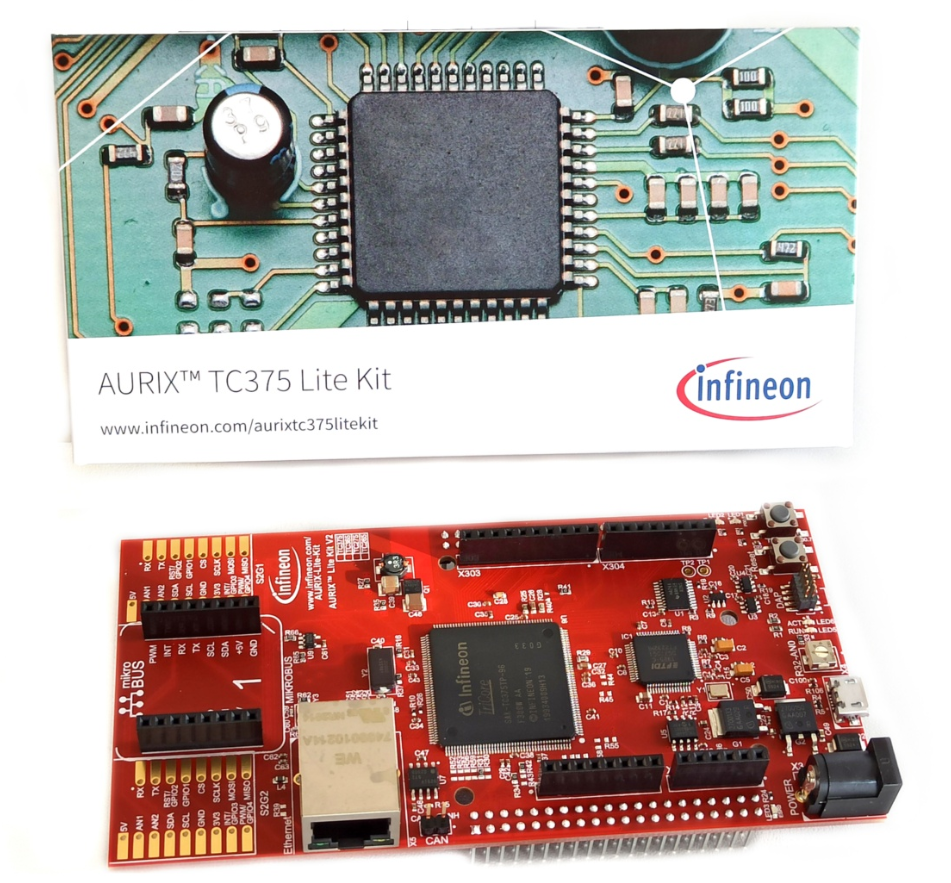 |
|---|
To learn how to build a machine learning model using Imagimob Studio, refer to the tutorial Building Siren Detection machine learning model. It provides detailed, step-by-step guidance on data preparation, preprocessing, model training, model evaluation and code generation.
To learn how to deploy the siren detection machine learning model on Infineon board, using ModusToolbox™ or AURIX™ Development Studio, refer to the respective sections based on the type of board you are using.