Release Notes 5.2
This section lists the new functionality, improvements and some of the major changes related to Imagimob Studio.
New Features
Build Regression models in Studio
Studio now supports regression algorithms in addition to classification algorithms, enabling the solution to various machine learning problems. Regression algorithms are designed to understand the relationships between dependent and independent variables. Dependent variables are those we aim to predict, while independent variables are those we use for prediction. These algorithms are used to predict continuous numerical outputs. Studio also offers various evaluation metrics and plots to evaluate a regression model. Refer to the following topics Machine learning Algorithms in Imagimob Studio and Evaluating Regression Models to learn more about regression.
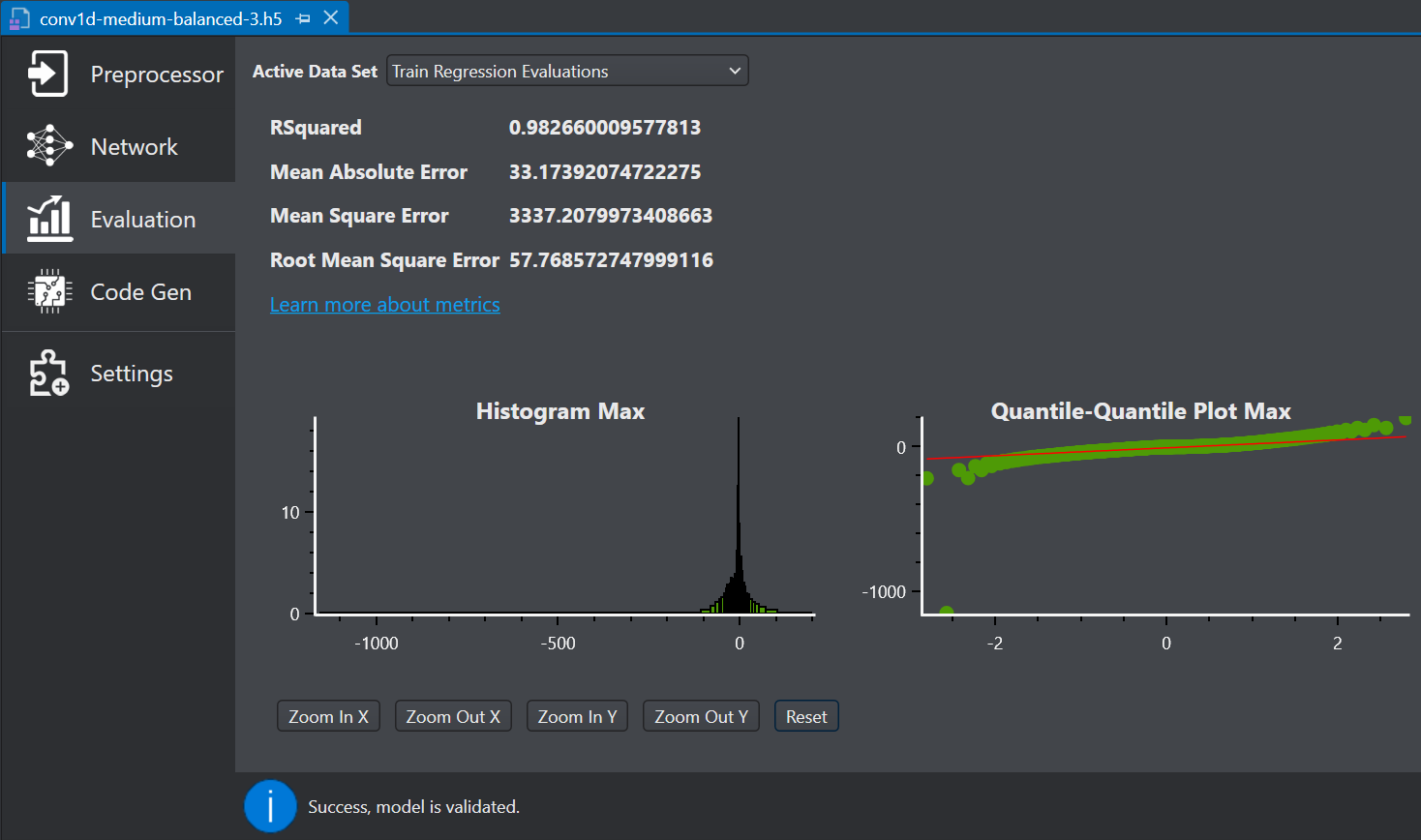
Additionally, we provide a starter project and a tutorial to help you understand the end-to-end flow of regression projects using the Studio. Refer to the following topics Power generation prediction starter project and Predicting Power Generation from Wind Turbine to know more.
Improved Data Import Functionality
Studio now offers a much easier way to import data into your project. Based on the file type you import, Studio automatically categorizes the data into the appropriate boxes, simplifying the import process. For more information, refer to Adding data to project.
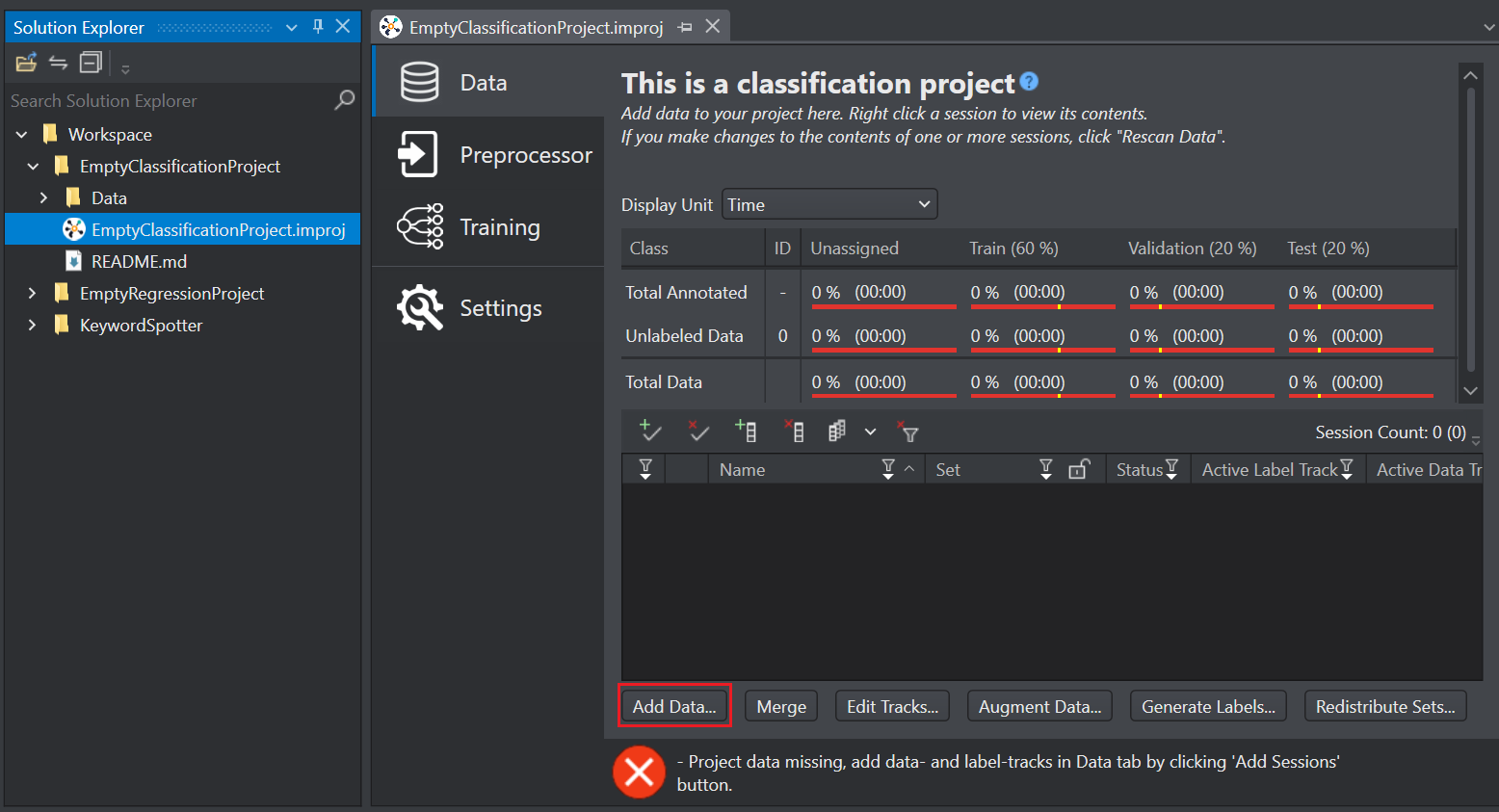
Optimize code for Infineon T2G boards
You can now directly optimize the code for TRAVEO T2G boards using Studio. This enhancement boosts computational efficiency and overall model performance. For more details, refer to Code Generation for Infineon TRAVEO T2G, AURIX and Other Development Boards to know more.
Fixes
- Overall bug fixes and increased stability