Download and Install Imagimob Studio
This section provides the information to download and install Imagimob Studio.
To download and Install Studio, follow the steps:
-
Navigate to Imagimob Sign up page (opens in a new tab).
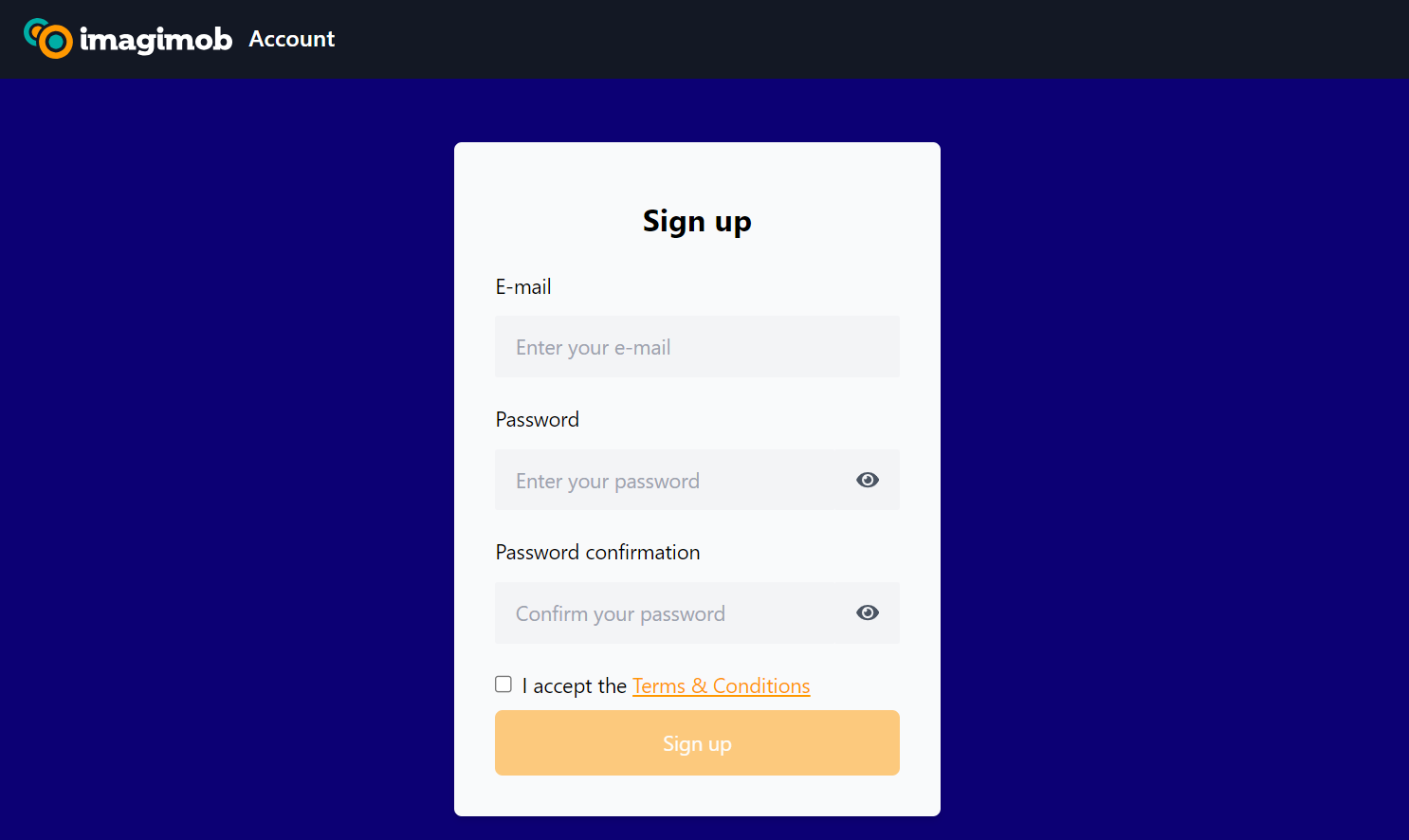
-
Enter your email address and password.
-
Re-enter your password to confirm.
-
Read and accept the Imagimob Studio Terms & Conditions and click Sign up.
A confirmation email is sent to your email address. Confirm your email address to complete the verification. -
Click Download to download the Imagimob Studio executable file.
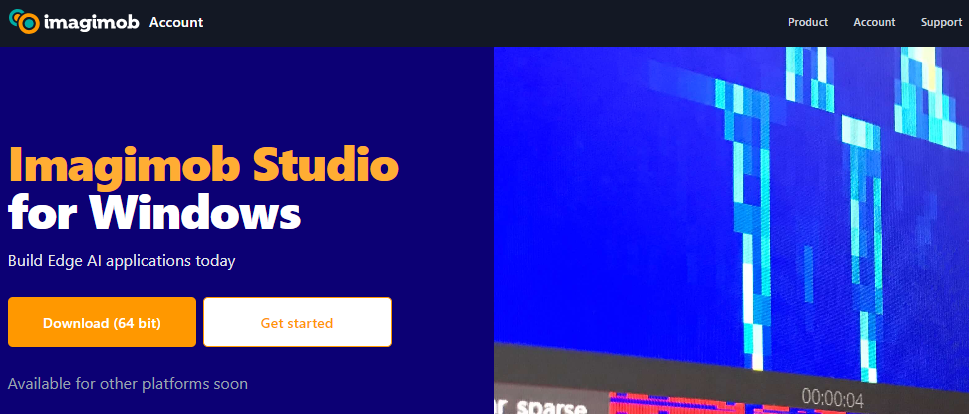
-
Locate and run the Imagimob Studio executable file. The Imagimob Setup wizard appears.
Make sure you do not run the executable file as an administrator, as this might cause certain issues when using the Imagimob Studio.
-
Read the terms of license agreement. If you agree, select I accept the agreement and click Next.
-
Follow the prompts to complete the installation. Once the installation is successful, the Imagimob Account login screen appears.
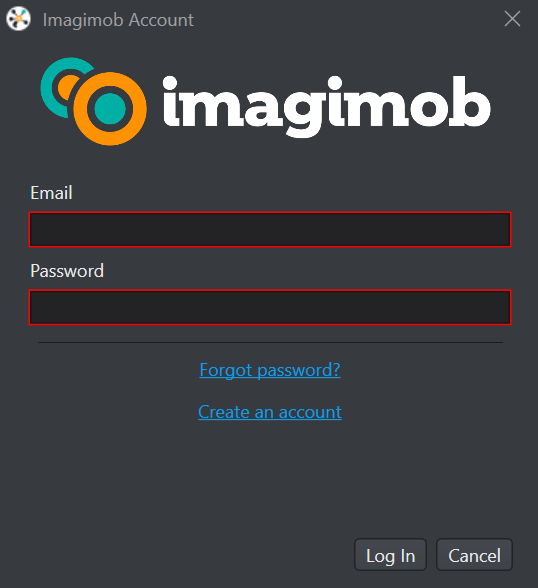
-
Enter the email address and password and click Log In. The Imagimob Studio opens up.
